
What's the fuss about MCP? (code examples)
by Dylan Huang on May 31, 2025
Lately i've been seeing all this craze about MCP. And the other day, my colleague was also wondering what exactly MCP does and why it has been trending recently. Since the current tool calling paradigm does not really seem to be broken at the surface. But after reading a bit more about it, I have a simple example that shows why MCP is a good idea.
Lets take a simple example of how you would have connected LLMs to external tools before MCP.
from openai import OpenAI
client = OpenAI()
def get_capital(country: str) -> str:
# This is a mock function that returns the capital of a country
return "Washington, D.C."
response = client.chat.completions.create(
model="gpt-4o",
messages=[
{"role": "system", "content": "You are a helpful assistant."},
{"role": "user", "content": "What is the capital of the moon?"},
],
tools=[
{
"type": "function",
"function": {"name": "get_capital", "description": "Get the capital of a country", "parameters": {"type": "string", "name": "country"}},
}
],
)
tool_calls = response.choices[0].message.tool_calls
for tool_call in tool_calls:
if tool_call.function.name == "get_capital":
country = tool_call.function.arguments["country"]
capital = get_capital(country)
print(f"The capital of {country} is {capital}")
This is a very simple example, and you can see that the tool calling paradigm does not standout as broken. You can accomplish what you need to do with the current paradigm.
But now, lets say that you want to add another tool that can do a web search.
def web_search(query: str) -> str:
# This is a mock function that returns the first result of a web search
return "https://www.google.com"
...
response = client.chat.completions.create(
model="gpt-4o",
messages=[
{"role": "system", "content": "You are a helpful assistant."},
{"role": "user", "content": "What is the capital of the moon?"},
],
tools=[
{
"type": "function",
"function": {"name": "get_capital", "description": "Get the capital of a country", "parameters": {"type": "string", "name": "country"}},
},
{
"type": "function",
"function": {"name": "web_search", "description": "Search the web for information", "parameters": {"type": "string", "name": "query"}},
}
],
)
tool_calls = response.choices[0].message.tool_calls
for tool_call in tool_calls:
if tool_call.function.name == "get_capital":
country = tool_call.function.arguments["country"]
capital = get_capital(country)
print(f"The capital of {country} is {capital}")
if tool_call.function.name == "web_search":
query = tool_call.function.arguments["query"]
result = web_search(query)
print(f"The first result of {query} is {result}")
The key takeaway here is that for each tool call, you need to write a new function. While manageable for a few tools, this quickly becomes unscalable as your toolset grows. You end up maintaining complex dispatch logic and tight coupling between your app and tool implementations.
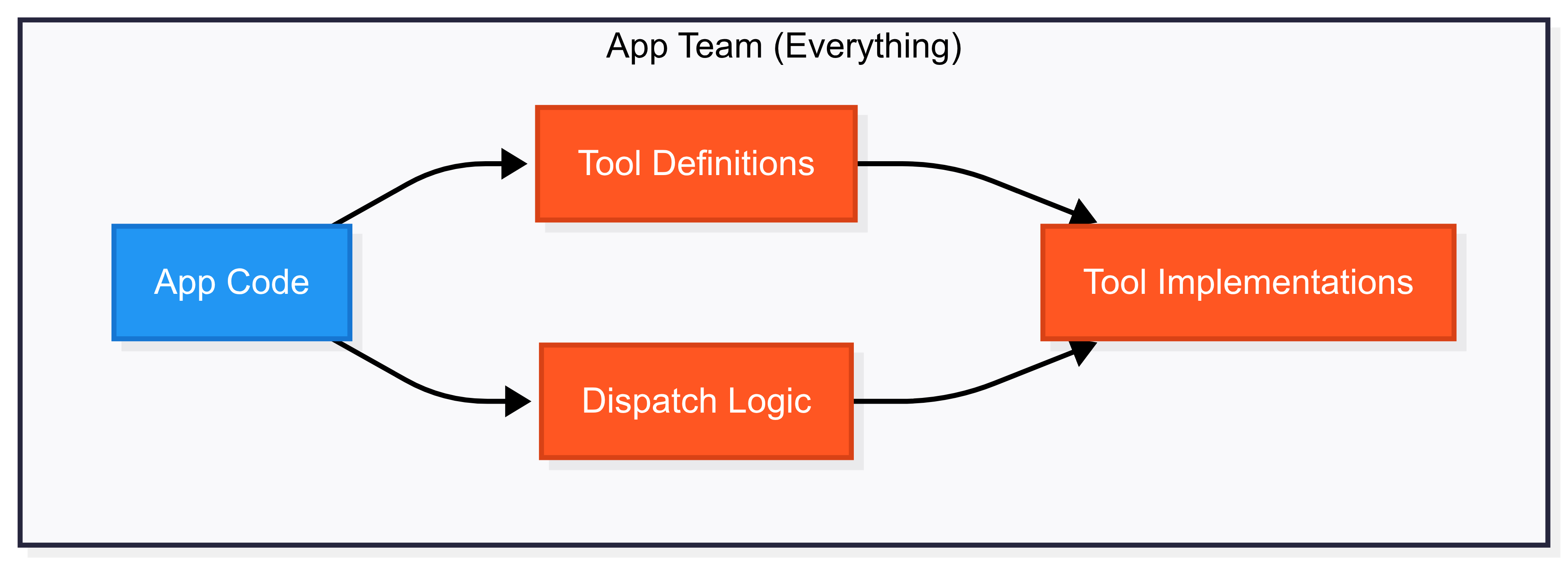
With MCP, you write your client code once and modularly add new tools as you need them. This separates the responsibility for tool call implementation from the application code. Like good software architecture, MCP enables teams to work independently without tight coupling.
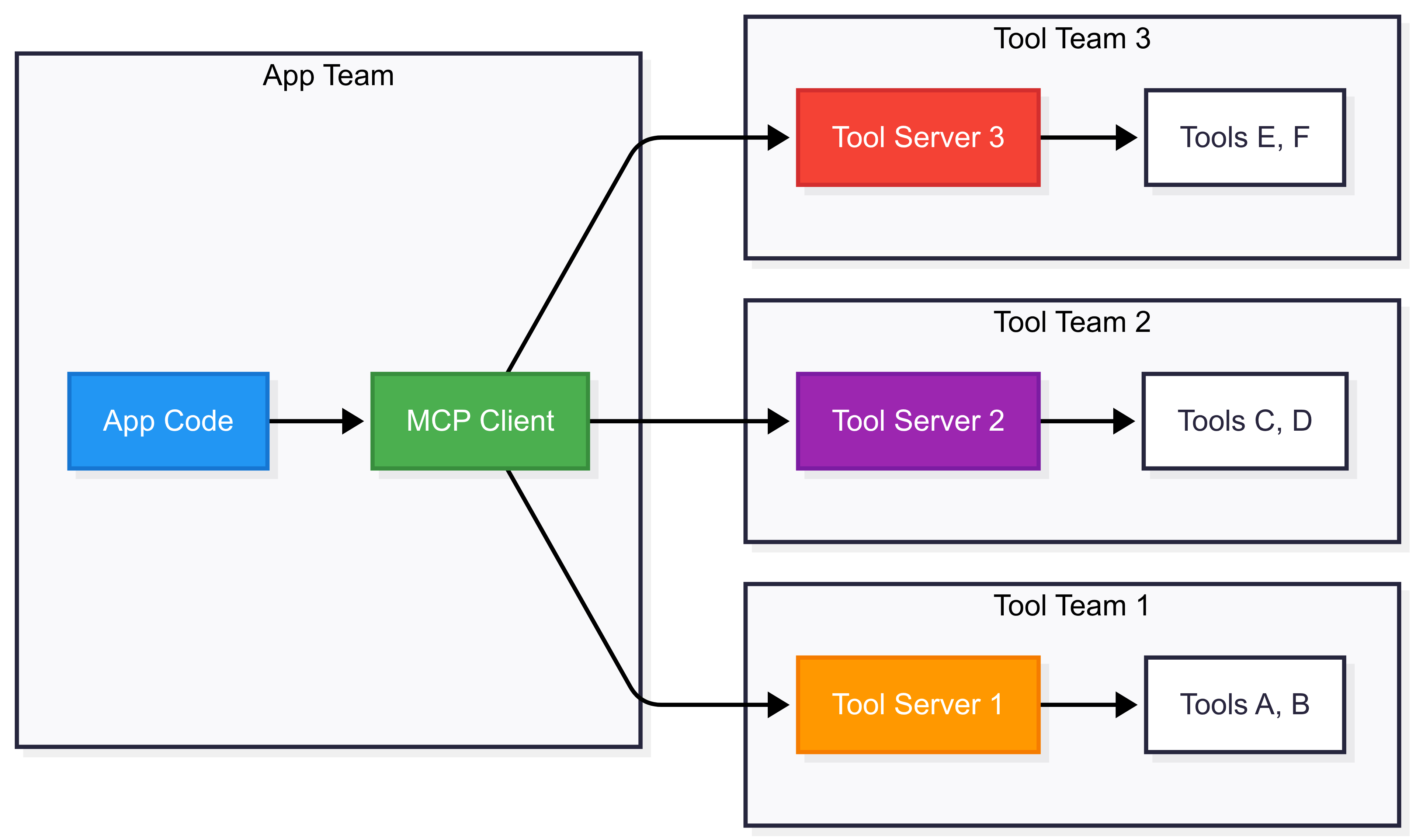
Lets look at the example from the MCP docs.
async def process_query(self, query: str) -> str:
"""Process a query using Claude and available tools"""
messages = [
{
"role": "user",
"content": query
}
]
response = await self.session.list_tools()
available_tools = [{
"name": tool.name,
"description": tool.description,
"input_schema": tool.inputSchema
} for tool in response.tools]
# Initial Claude API call
response = self.anthropic.messages.create(
model="claude-3-5-sonnet-20241022",
max_tokens=1000,
messages=messages,
tools=available_tools
)
# Process response and handle tool calls
final_text = []
assistant_message_content = []
for content in response.content:
if content.type == 'text':
final_text.append(content.text)
assistant_message_content.append(content)
elif content.type == 'tool_use':
tool_name = content.name
tool_args = content.input
# Execute tool call
result = await self.session.call_tool(tool_name, tool_args)
final_text.append(f"[Calling tool {tool_name} with args {tool_args}]")
assistant_message_content.append(content)
messages.append({
"role": "assistant",
"content": assistant_message_content
})
messages.append({
"role": "user",
"content": [
{
"type": "tool_result",
"tool_use_id": content.id,
"content": result.content
}
]
})
# Get next response from Claude
response = self.anthropic.messages.create(
model="claude-3-5-sonnet-20241022",
max_tokens=1000,
messages=messages,
tools=available_tools
)
final_text.append(response.content[0].text)
return "\n".join(final_text)
The key line of code is self.session.list_tools(), which would return a list of
tools like the web search one we added earlier.
{
"type": "function",
"function": {"name": "web_search", "description": "Search the web for information", "parameters": {"type": "string", "name": "query"}},
}
This is what makes MCP powerful. Now, what is session and how does it
magically know about all the tools?
Well, thats where MCP comes in. Since MCP standardizes the way that tools are
discovered, you can create a single MCPClient that can be used to call any
tool.
import asyncio
from typing import Optional
from contextlib import AsyncExitStack
from mcp import ClientSession, StdioServerParameters
from mcp.client.stdio import stdio_client
from anthropic import Anthropic
from dotenv import load_dotenv
load_dotenv() # load environment variables from .env
class MCPClient:
def __init__(self):
# Initialize session and client objects
self.session: Optional[ClientSession] = None
self.exit_stack = AsyncExitStack()
self.anthropic = Anthropic()
async def process_query(self, query: str):
"""Includes the code above from tool_call_with_mcp.py"""
...
async def connect_to_server(self, server_script_path: str):
"""Connect to an MCP server
Args:
server_script_path: Path to the server script (.py or .js)
"""
is_python = server_script_path.endswith('.py')
is_js = server_script_path.endswith('.js')
if not (is_python or is_js):
raise ValueError("Server script must be a .py or .js file")
command = "python" if is_python else "node"
server_params = StdioServerParameters(
command=command,
args=[server_script_path],
env=None
)
stdio_transport = await self.exit_stack.enter_async_context(stdio_client(server_params))
self.stdio, self.write = stdio_transport
self.session = await self.exit_stack.enter_async_context(ClientSession(self.stdio, self.write))
await self.session.initialize()
# List available tools
response = await self.session.list_tools()
tools = response.tools
print("\nConnected to server with tools:", [tool.name for tool in tools])
async def cleanup(self):
"""Clean up resources"""
await self.exit_stack.aclose()
Notice how we have a session that was initialized with an interface to the
provided server script. You can insantiate multiple MCP clients, each with their
own unique server script, and they will all be able to call the tools provided
by the server script. In this example, we have a single MCP client, but you can
easily imagine how you would add more clients to your application by
instantiating a list of MCP clients: [MCPClient(), MCPClient(), ...].
Then, you can write an entrypoint for your application that would call the
MCPClient and pass it the path to the server script.
async def main():
if len(sys.argv) < 2:
print("Usage: python client.py <path_to_server_script>")
sys.exit(1)
client = MCPClient()
try:
await client.connect_to_server(sys.argv[1])
await client.process_query("What is the capital of the moon?")
finally:
await client.cleanup()
if __name__ == "__main__":
import sys
asyncio.run(main())
Notice how this can be done programatically through a CLI. This is where application developers would allow users to programatically plugin MCP servers to provide their application with more tools, amplifying the capabilities of the application.
Conclusion
MCP is a new tool calling paradigm that allows application developers to programatically provide LLMs with access to external tools without having to worry about the underlying implementation details of the tool call interfaces. MCP actually does even more than this modular tool integration to give LLMs more context and higher tool usage accuracy, but I suspect this modular tool integration was the core impetus for its invention.